How to build and host the Battle Banzai Game
While walking around in Habbo, you might have noticed a load of rooms with names like ‘Banzai’ or ‘Banzai Booster’. The original game these rooms are based on is called ‘Battle Banzai’. It’s a hugely popular game as it allows Habbos to either create  a team and play cooperatively, or just play against their friend! The maximum number of players is 20, and the minimum is two.
a team and play cooperatively, or just play against their friend! The maximum number of players is 20, and the minimum is two.
The aim of the game is to change the colour of as many Banzai Arena Tiles as possible according to the team that you are on (in this blog, we’ll just be using pink and blue). To get a tile to turn your colour, you must stand on it with your Habbo and their Banzai Bouncer three times or more. If it sounds confusing now, just keep reading. We’ll go into detail about how to build the game room and then how to host it. It’s REALLY easy, trust us!
To run the game, you need to be able to fit in the following:
- Enough space for at least a 100-tile playing area, with space for a single layer of barriers and space outside.
- A Counter and two Wired furni (the Wired furni can be stacked upon eachother).
Then, go to the Habbo Catalogue and buy the following:
- WIRED Effect: Toggle Furni State.
- WIRED Trigger: Furni State is Changed.
- A Counter.
- A Floor Switch.
- 100 x Banzai Arena Tiles (you can find these easily by searching for them in the Catalogue).
- At least two different coloured Portals (in the below screenshot you can see blue and pink ones).
Building the Battle Banzai game room
Below, you can see a screenshot of a (very) simple Battle Banzai setup.
So, using the screenshot as a reference, you need to build the game room! Before you start, make sure you’ve got all the furni we outlined above ready. Here’s an explanation of the room layout:
- The RED rectangle is where Habbos will enter your game room.
- The GREEN area is the enclosed playing area – every single one of those tiles is a Banzai Arena Tile!
- The PINK circle shows where Habbos have to go to pick which team they want to be. Most of the time there are more than just two teams to pick from – we have yellow and green Portals in Habbo as well. To actually choose, Habbos have to click on the Portal they want BEFORE the game has started.
- The YELLOW circle is the Counter – by default it’s set to 30 seconds, but once you have placed it in your game room double click the button to the right of the ‘play’ button on the bottom of the Counter to increase it in incremental 30 second chunks up to two minutes.
Setting up the Wired furni
Once you have set up the furni in the right positions as outlined in the above image, you’ll need to set the Wired furni to the correct settings.
For the WIRED Effect: Toggle Furni State, you need to select the Counter (make it go grey), and then hit ‘Ready’. Check out the screenshot:
For the WIRED Trigger: Furni State is changed, you need to select the Floor Switch (make it go grey), and then hit ‘Ready’. Check out the screenshot:
How to host Battle Banzai
(Note: In the screenshot to the right, you can see the different states each Banzai Arena Tile goes through before becoming a legitimate point for your team! First stage – YELLOW circle; second stage – BLUE circle; third stage – GREEN circle).
So now you’ve built the room and you’ve set up all the Wired furni correctly. Now, you need to host the game!
- To start with, you need to get yourself up near the Wired furni and the Floor Switch – it shows that you are the host and that you’re in charge! In our example room, we’ve got a Throne to sit on :D
- When you open the door to the public, people will start coming in to play. If you want to control the number of people that actually play, you need to put some sort of gate in the area outside of the actual Banzai Arena Tile area (GREEN playing area).
- Once people have chosen a team by clicking on one of the Portals, they will start bouncing on a Battle Banzai Bouncer machine. The game doesn’t start until you double click on the Floor Switch to start the game.
- Once you’ve flipped the Floor Switch, the Banzai Arena Tiles will turn a slightly different greyish colour to indicate the game has started. Then, for two minutes, the Habbos playing the game must turn as many of the tiles their colour as possible. (Remember, to turn a tile fully over to your colour, you have to pass over it three times!)
- Once the two minutes is over, you just have to count the number of tiles that each team has, and you have a winner!
- To repeat the process, you just have to flip the Floor Switch again, and a new round starts.
Thanks to Habbos: Usul / Satu
Posted on December 8, 2015, in Community, Features, General Info, Nostalgia and tagged Banzai, Battle Banzai, game, Habbo, Habbo games. Bookmark the permalink. Leave a comment.


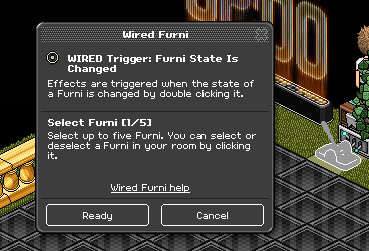

Leave a comment
Comments 0